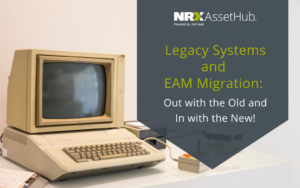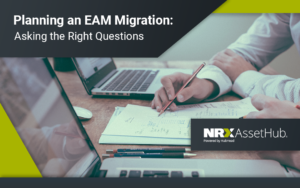Your organization has finally decided to migrate to a new EAM/ CMMS system. You may think that it is a smooth process that would deliver great returns; however, a migration requires careful planning and scheduling from your side to ensure that all data is transferred accurately and that you do not encounter one of the many problems outlined below.

Preparing for the worst
- Loss of productivity and wrench time: Without proper planning, an EAM migration could be risky as there are chances of delays or data getting lost in the process, which could negatively impact management and cost of existing operational assets. Instead, planning an EAM migration well in advance can help ensure you stick to your deadlines and that all your data is present and accessible in your new system as and when you need it.
- Preparing for changes: There will be new and ongoing changes with asset data that need to be updated frequently during the migration period. For instance, when you switch systems, there may be a new set of data related to an ongoing project that is now in between two different systems. If not updated, this floating data can get lost, and your asset data becomes inconsistent with gaps.
- Figuring configurations: Another problem may be uncertainty about the target EAM system’s performance and how it would be configured. Understanding your new system before the migration process is an essential step as it determines your final asset data outcome.

A migration does not have to be that hard!
An EAM migration can help your organization achieve better maintenance and operations. If you are planning an EAM migration and concerned about how you’re going to migrate all of your asset and maintenance master data, feel free to book a demo with us to ensure a smooth transition!
Related Posts
Legacy Systems and EAM Migration: Out with the Old and In with the New!
Planning an EAM Migration: Asking the Right Questions
How to Prevent an EAM Migration Failure
Share this article