If you found a product that did what you needed but proved difficult to operate, would you still use it? Nowadays, products are consistently being optimized for maximum ease of use to improve the experience of consumers. Representative of its name, user experience (UX) focuses on improving the overall experience a consumer has when using a producer’s products. If this principle can be applied to virtually anything, then why can’t it be applied to your EAM? If you’re wondering why your current EAM system is so difficult to use, the UX could be severely lacking and you may want to consider an EAM migration.
What Should Your UX Look Like?
In the frame of an EAM system, user experience is extremely important to the way company operations are functioning. When your EAM has poor user experience, simple aspects such as navigation, readability, and even the layout of the program become difficult to manage and negatively effect a user’s ability to operate the system efficiently. In turn, this will slow down workflow drastically and increase the amount of time it takes to get tasks done. Additionally, employees will become extremely dissatisfied with the use of the system. As a result, shortcuts and malpractice will become common within the workplace, inevitably leading to unwanted and potentially devastating results. These are all potential issues that can be prevented with great user experience.
User experience should entail a variety of different aspects embedded within your EAM system, and particularly with an emphasis on simplicity. Data entry should be seamless, reports should be clear and defined, and the system itself should be user-friendly to all potential users if accessibility needs must be met. If you’re asking yourself why any of these things sound foreign, migrating to a new EAM may be your best option to consider when opting for a better user experience.
We Can Help Improve your User Experience
Reach out and book a demo.
5 Signs You Need an EAM Migration

7 Effective Steps to Implementing & Migrating Your CMMS System

Planning an EAM Migration: Asking the Right Questions
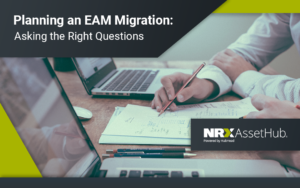
Share this article

