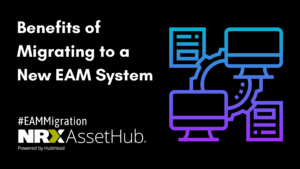Testing is one of the most important parts of conducting an EAM migration. Testing in EAM migration is done for a variety of reasons. Minimizing downtime, preventing disruptions/failure, and avoiding the loss of EAM master data are all reasons for testing. Validating your EAM asset and maintenance master data through testing, however, must be done in stages. Although you could hire experts to help conduct the migration and its testing, gaining a sense of what testing may look like can help.
Pre Data Migration Testing
Before the actual migration testing takes place, your company should make sure to test various actions. For one, you should scope the data and try to figure out which data needs to be included and which data can be omitted. The data that needs to be transferred may have to be cleaned beforehand to maximize itself in the new system. Another important thing to do in this phase is to engage in data mapping between your current EAM system and the new system. Studying the data schema of the new system, such as relevant field types, field names, mandatory fields, and more, will help you to understand whether the source data can be compliant with the new system. Lastly, be sure to prepare test scenarios and cases for the post-migration testing stage.

Post Migration Testing
In this stage, you must test your new EAM system with various real-life scenarios prepared in the pre-data migration testing stage. There may be errors that are more likely to occur that you can correct, but take the time to find unlikely errors using improbable scenarios. How effective this testing will be is mainly dependent on your level of preparation in the pre-migration testing stage. Furthermore, performance tests to determine whether data can be accessed and used effectively and ensure consistency/accuracy within your data. Finally, engage in security testing to confirm that data is sufficiently restricted.
How We Can Help
During the pre-migration testing stage, it’s important to cleanse your asset and maintenance master data so you can reduce the errors and problems that can occur in your new system. To learn more about ways to help with EAM migrations, contact us to book a demo or download our brochure.
Benefits of Migrating to a New EAM System
How Do you Know if your EAM Migration was Successful?
Your EAM Migration Failed, Now What?
Share this article