Over the past few weeks, we’ve done our best to provide you with all the information you need to know about EAM migrations. However, there’s a lot to learn, and sometimes that information can be overwhelming. An EAM system can be complicated, and a migration can make these systems seem even more confusing. There are a lot of steps to carrying out your migration, and a lot of benefits to doing it. Having a quick and easy cheat sheet might help you navigate the decision to migrate systems. If you haven’t read any other blog in our EAM migration series, we want this blog to be your one-stop-shopping reference for all your frequently asked EAM migration questions.
Your EAM Migration Cheat Sheet
What is an EAM migration?
An enterprise usually manages its assets using special asset management software. An EAM migration is the process of moving from using one enterprise asset management system to another. In the simplest terms, that means taking all the information from one system, reformatting it as needed, and putting it into the new system.
Why would I need an EAM migration?
There are a few different reasons why an organization may choose to carry out a migration. Maybe your old legacy systems are becoming too costly and unwieldy to maintain. Or perhaps you were recently acquired by another organization that uses a different software, and this organization wants uniformity in how it manages its assets. Whatever the reason may be, ultimately EAM migrations happen because something about the original system just isn’t cutting it. If you’re looking for signs that you ought to look into an EAM migration, check out this blog post.
What are the benefits?
There are lots! You can save money, clean up backlog, or enhance the user experience of your EAM system. Overall, a migration would simply optimize so many parts of your organization. We have a more complete list of the benefits in this blog post.
What challenges might there be, or what should I pay special attention to?
In an EAM migration, you might want to make sure that your asset and maintenance data is cleaned up, that the software you’re migrating to meets all your needs and comes from the right source, and that the people who will be using it are going to receive the best training and support. You can check out some more of our blogs to make sure you’re asking the right questions to plan your migration and taking the necessary steps to prevent an EAM migration failure.
And finally, what does NRX Assethub do to help?
We specialize in helping businesses manage multiple aspects of their EAM and CMMS asset and maintenance data. We can act as the middleman and provide you with the software and services you need to help format your asset and maintenance data and smoothly transition it from one system to another. If you want more than just a cheat sheet of EAM migration information, be sure to check out our other resources, like our EAM migration brochure or eBook, or book a demo with us to see how we can help you!
Was Your EAM Migration Successful?

Planning an EAM Migration: Asking the Right Questions
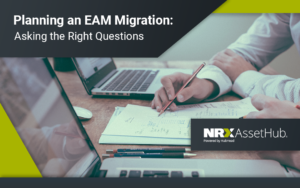
5 Signs You Need an EAM Migration

Share this article

