
The NRX Blog

Why Is an EAM Migration the Ideal Time to Fix Your Data?
If you are planning an EAM migration, this is ideal for you to fix foundational data issues. Before migrating your data to your new EAM, it is highly beneficial to invest in a solution that allows you to solve issues with your asset and maintenance master data....

What Information Should You Store in Your EAM?
EAM systems allow asset-intensive companies to accurately keep track of equipment, work orders, maintenance plans, and purchases. Despite the benefits, utilizing EAM systems to their full potential can be a daunting task. Knowing what data to include is essential and...

Benefits of Implementing an International Standard
There are numerous factors that determine whether your asset hierarchy is structured to support efficient maintenance practices. Aligning your asset hierarchy with an international standard such as ISO 14224, RDS-PP, or KKS can help you set specific guidelines about...

What Makes a Good Asset Hierarchy?
An asset hierarchy allows companies to organize their equipment and machines stationed across various locations. It is critical for understanding how action on one machine affects other machines and establishing the parent-child relationship amongst multiple assets....

Why Is an EAM Migration the Perfect Time to Correct Your Failure Codes?
If you are planning an EAM migration, then this is the perfect time to correct your failure codes. If your failure codes are not set up correctly this can impact your company’s maintenance and operations. The ideal time to correct your failure codes is before you load...

What Happens When Failure Codes Are Set Up Incorrectly?
Why is it Important Your Failure Codes Are Set Up Correctly? When failure codes are set up correctly, they can help you gather valuable information pertaining to your company’s assets that promotes preventative and efficient maintenance. This information can be...

Is Your Asset Register Incomplete?
Asset-intensive companies depend on their asset data and the completeness of their asset register to maintain the efficiency of their company’s operations. Before performing an EAM migration is the perfect time to verify your asset register is complete.

What Happens if Your Asset Register is Incomplete?
Asset-intensive companies require a clear understanding of the status of their assets to ensure the efficiency of their maintenance operations. If you are planning an EAM migration, this is the perfect time to make sure the information in your asset register is complete so that you can get the most out of your new EAM system.
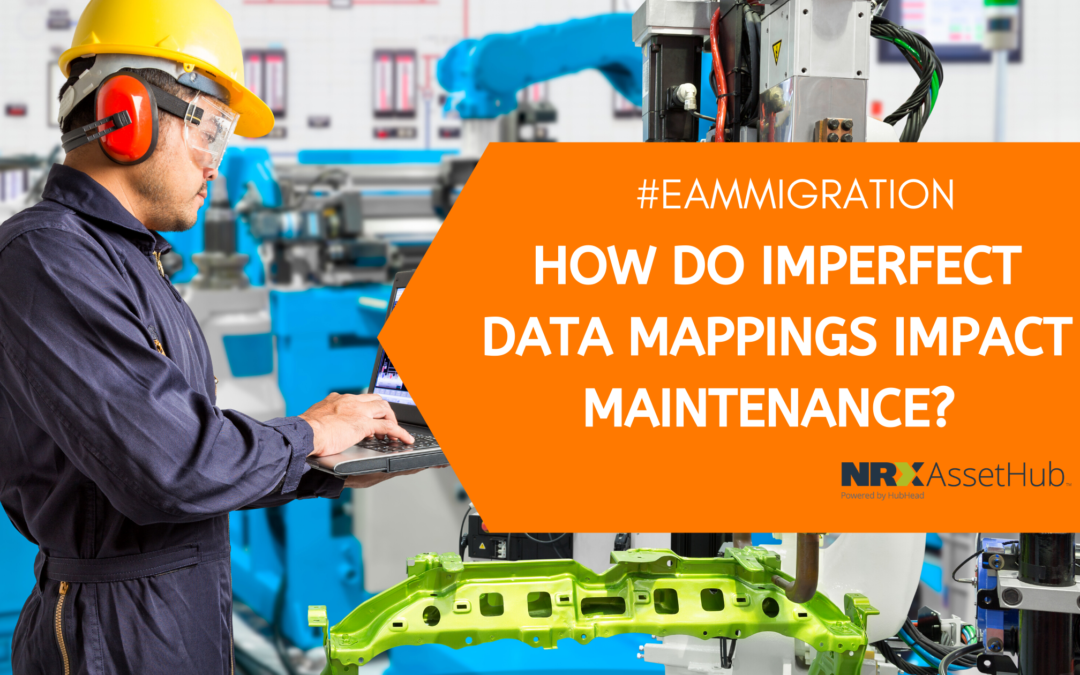
How Do Imperfect Data Mappings Impact Maintenance?
An EAM migration allows asset-intensive companies to experience the benefits of an updated, user-friendly, and secure platform and helps combat the many problems that legacy systems create. Setting up your asset and maintenance master data correctly in your new EAM system is a crucial aspect of an EAM migration, but it can also be challenging.
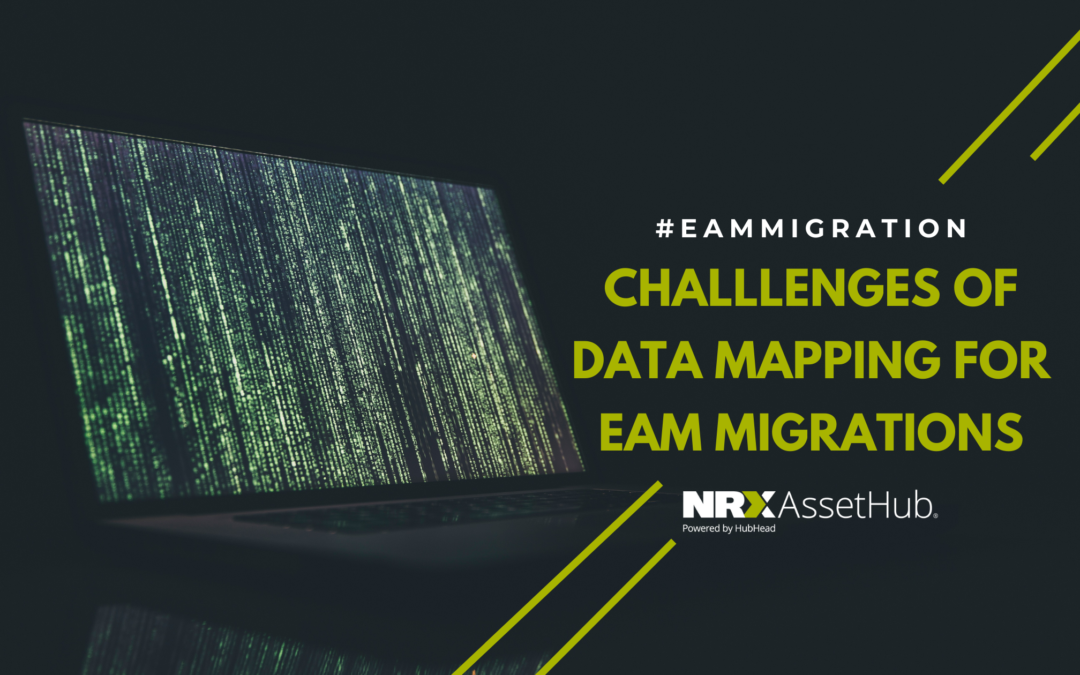
Challenges of Data Mapping for EAM Migrations
When companies decide to migrate or implement a new EAM or CMMS system, there are several steps they must follow to ensure that the process is completed successfully. It would typically help if you addressed several challenges to complete an EAM migration, which includes data mapping.
