
The NRX Blog
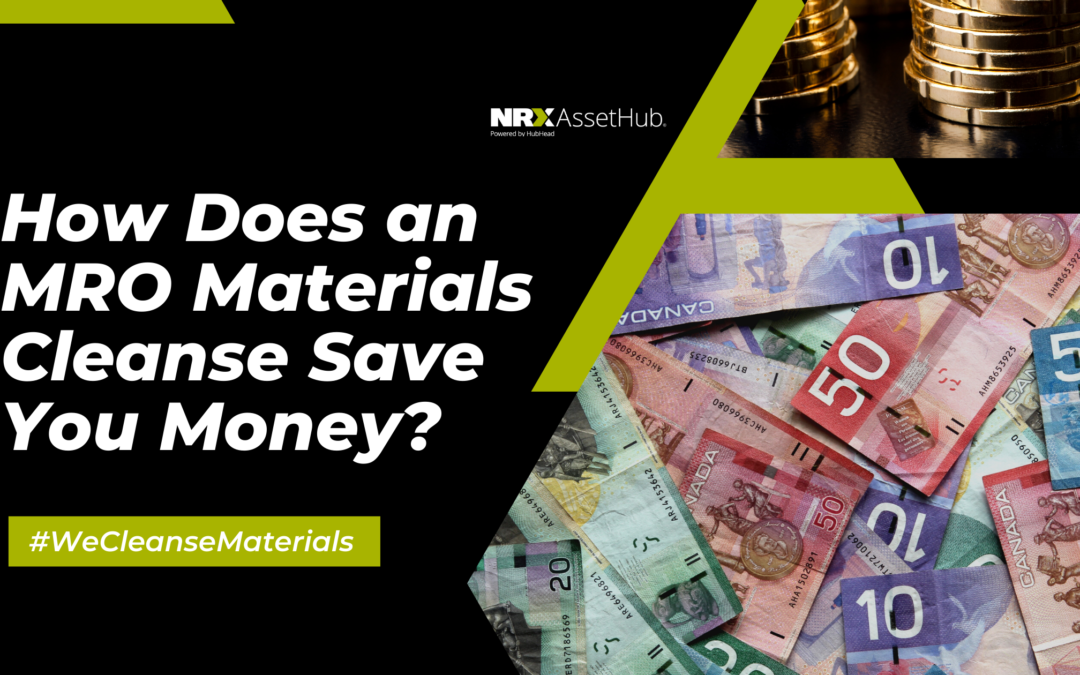
How Does an MRO Materials Cleanse Save You Money?
While materials data may seem obscure and intangible, the impacts of an MRO materials cleanse can be identified in various sectors of your company. Following a materials cleanse, one of the most significant benefits to your company can be seen in the return of...

Costs of Poor-Quality Spare Parts Data
Asset-intensive organizations rely heavily on effective spare parts management to reduce costs while keeping operations running smoothly. Effective spare parts management and optimization include stocking the recommended spare parts for critical assets, eliminating...

What Makes Materials Data Clean?
In the context of EAM and CMMS systems, there are many ways companies may describe their asset and maintenance data to simplify the complicated ways in which this data is managed. Our recent blogs have been focused on the topic of cleansing your materials data and the...

All About Materials Data
Materials can be thought of as spare parts used for larger pieces of equipment. In everyday life, examples could include an oil filter in a car, or a pump in a laundry machine. With repeated use, these materials experience wear and tear and need to be replaced. For...

How to Cleanse Your Spare Parts Data
Once you have identified that your spare parts data needs to be cleansed, it is time to look into conducting a materials cleansing project. A cleansing project has many benefits for your company’s maintenance processes, operations, procurement efficiency and ROI,...

Signs Your Spare Parts Data Needs to be Cleansed
When dealing with a CMMS or EAM system that has a countless number of files, documents, and other entries, evaluating the overall quality of your spare parts data and differentiating between low and high-quality data can be incredibly challenging. However, there are...
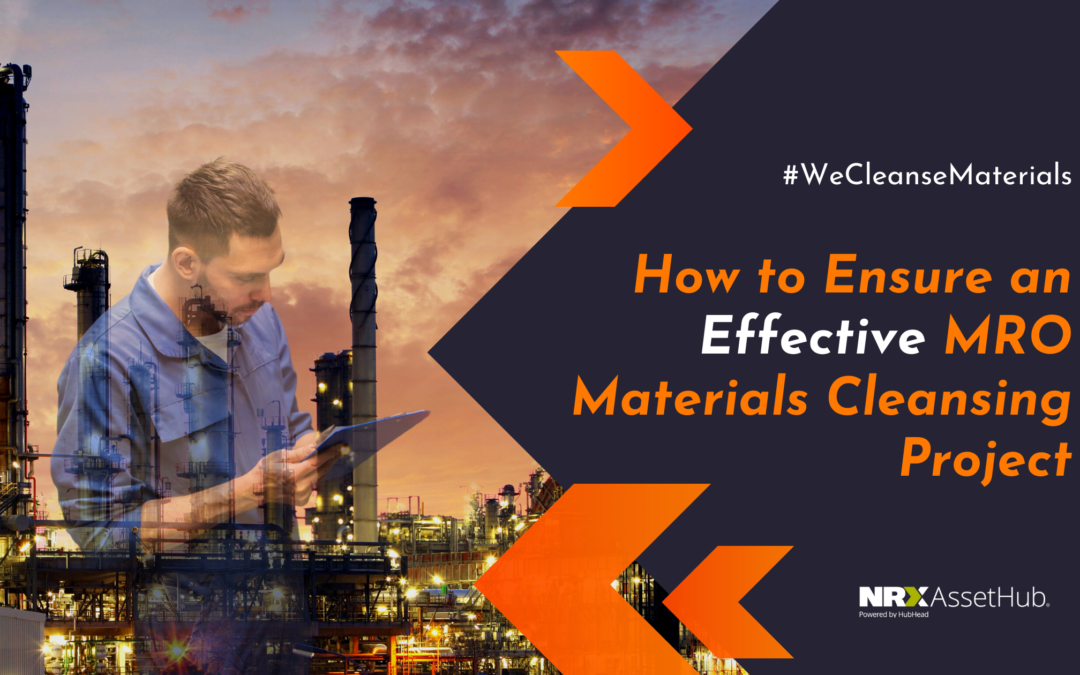
How to Ensure an Effective MRO Materials Cleansing Project
Asset-intensive companies have made considerable efforts to improve efficiency and reliability while reducing operating costs. As a result, they have invested billions of dollars in ERP, EAM, and CMMS systems to meet their maintenance and reliability goals....

Benefits of an MRO Materials Cleanse
Like any set of data, MRO materials data can become difficult to manage. When a business is managing thousands, hundreds of thousands, or even millions of spare parts, ensuring all that spare parts data is accurate and up to date can be challenging. A materials...

How to Reduce Unplanned Downtime
Downtime refers to the duration of time when your machinery is not in production. While downtime can be planned for equipment set up or scheduled repairs, unplanned downtime refers to downtime that occurs unexpectedly because of an unforeseen shutdown or equipment...

How Does Bad Asset and Maintenance Master Data Cause Unexpected Downtime?
Unexpected downtime is a major issue that keeps maintenance and reliability professionals up at night and is inevitable in asset-intensive industries – especially manufacturing. Unexpected downtime is becoming more frequent in organizations and can cause a company’s...
