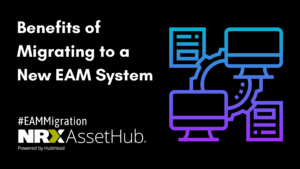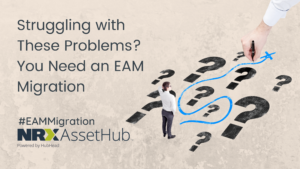If you are planning an EAM migration, then this is the perfect time to correct your failure codes. If your failure codes are not set up correctly this can impact your company’s maintenance and operations. The ideal time to correct your failure codes is before you load your master data into your new EAM system. By verifying your failure codes are set up correctly prior to your EAM migration, you will have ensured that the new EAM you are implementing is set up to support good maintenance practices.

Correcting Failure Codes Impacts Your Data Quality
Improving your failure codes does not directly impact your EAM migration but it does greatly improve the quality of your data moving forward after your migration. If your failure codes are set up correctly then your maintenance technicians will be able to define why and what parts of the equipment failed and to easily locate the correct failure code they require. As a result, the data pertaining to your equipment failures will accurately reflect the failures that occurred. High-quality data powers maintenance productivity. Companies with high-quality data see increased wrench time and save on the cost of their on-going maintenance and operations.
You Can Ensure all Critical Objects Have the Correct Failure Code Before Your Migration
If you ensure all your critical objects have the correct failure code or catalog profile assigned, then your criticality will be done prior to your EAM migration. This will help your ability to conduct a reliability analysis because by determining the criticality of your assets you will be able to identify the measures you must take to reduce downtime and prevent extensive failures.
An EAM Migration is the Optimal Time for Data Improvement
Enhancing your master data is always a priority for the reliability team but they will rarely find time and money to improve the existing master data in your system. Whenever you are migrating data from one CMMS or EAM system to another and must export the master data from the source systems, it is the optimal time for data improvement. Asset-intensive companies struggle with incomplete and inaccurate CMMS or EAM data. Simply lifting your master data from your current CMMS or EAM system and loading it into your new EAM system will bring the same inaccurate data directly out of your old system and into your new one. An upgraded system will not improve the quality of your master data and if you do not identify the gaps and inadequacies in your master data, you will not be able to experience all the benefits of your new EAM system.

Consider Correcting Your Failure Codes and Improving Your Master Data
It is essential that your failure codes are set up correctly before performing an EAM migration, or your new system will not be set up to support good maintenance practices. NRX AssetHub, powered by HubHead Corp., provides asset-intensive businesses with world-class software for visualizing, building, editing, organizing, governing, and sustaining high-quality asset and maintenance data for their EAM and CMMS systems. This allows companies to ensure their data is accurate before performing an EAM migration and avoids impacts to their work management, knowledge management, and maintenance costs. If you would like to learn more about our solution, book a demo, and our team would be happy to help you!
Benefits of Migrating to a New EAM System
Struggling with These Problems? You Need an EAM Migration
3 More Ways to Effectively Implement or Migrate to a CMMS or EAM System
Share this article