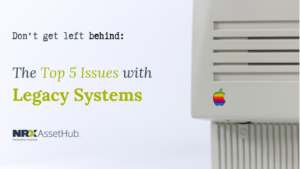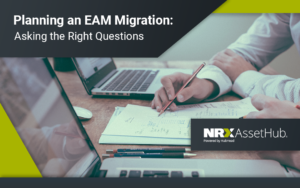The great and terrible thing about the current culture of the tech industry is every organization’s desire to be cutting-edge, innovative, and bold. In themselves, these values are wonderful for pushing change and going beyond the norm. However, what happens when other organizations cannot keep up? The quickly changing trends of popular and effective software may say great things about our ability to grow and create, but it may also leave some industry leaders to work within the awkward and clunky confines of outdated legacy technology as they struggle to transition to newer systems.
So, what’s so bad about legacy systems?
In case you are not familiar, a legacy system is a method, application, or computer software that is outdated and usually in need of replacement. In a previous blog post, we outlined how legacy systems can slow an organization down: they’re expensive to maintain, impact security, widen the knowledge gap between employees who know how to use them versus those who don’t, and lack flexibility and information. Legacy systems can make it difficult to accurately map and track data, consistently meet industry standards, or solve problems in real time. However, legacy systems often provide the foundation for the way asset-intensive businesses build and maintain their data. This makes a switch to newer systems a daunting, costly, and time-consuming task.
What does an EAM migration do?
An EAM migration helps organizations combat the many problems that legacy systems create. In our last blog post, we talked about how an EAM migration can help improve the user experience of your EAM system. Inaccessible and unnecessarily complex processes are just a few of the not-so-user-friendly traits of legacy systems. Not only does a migration allow an asset-intensive business to reap the benefits of a more updated, user-friendly, and secure platform, it also allows these businesses to turn over a new leaf for their asset and maintenance data. By taking the time to carefully clean up your old data, the costs of maintaining your new EAM system can be drastically reduced. Employees can share the same knowledge about how to use this newer system, and information that may have been divided between multiple legacy systems before can now be consolidated into a single and simple source.
An effective migration makes for a smooth integration
Though migrating from one EAM system to another can seem like an overwhelming task, it can be just the breath of fresh air your organization needs to operate at its best level. At NRX AssetHub, we provide a seamless integration into a new and up-to-date system for businesses experiencing an EAM migration. This can make your assets easier to visualize, map, and manage in the long term. Feel free to book a demo to learn more about how we can help you!
Enhancing User Experience With an EAM Migration
Don’t get left behind: The Top 5 Issues with Legacy Systems
Planning an EAM Migration: Asking the Right Questions
Share this article